Overview
This module provides a complete, ready-to-use foundation for building an AI-powered document analysis and real-time chatbot system. Users can upload a single PDF document and interact with it through a simple chat interface, asking questions that are answered based entirely on the contents of the uploaded file. The process begins when a user enters their email, which is stored locally to emulate authentication. Once a document is uploaded, it is securely sent to AWS S3 using a presigned URL, and its processing is orchestrated using AWS Step Functions.
The system automatically extracts text from the PDF, splits it into meaningful chunks, transforms them into vector embeddings using an AI model like OpenAI or Gemini, and stores those embeddings in Pinecone for fast semantic search. When a user submits a question, it is converted into an embedding, matched against the document’s content, and passed into an LLM to generate a relevant answer. This architecture leverages a modern stack including Next.js on the frontend, NestJS on the backend, and integrates MongoDB or PostgreSQL for tracking user data and file metadata. The result is a lightweight, scalable template ideal for building intelligent document-based chat applications.
Problem
PDF documents are widely used for sharing important information, whether it's contracts, reports, manuals, or academic papers. However, accessing the specific information inside these files is often slow and frustrating. Users typically have to scroll through dozens or even hundreds of pages, relying on Ctrl+F keyword searches that don't always yield meaningful results. This process is especially inefficient when the user doesn’t know the exact phrasing or when the information is distributed across multiple sections of the document. In many professional settings, such as legal services, customer support, research, and onboarding, this lack of accessibility leads to wasted time, delayed decisions, and missed opportunities to leverage valuable content.
Solution
The AI-Powered PDF Chatbot Module offers an intuitive and scalable way to make PDF documents instantly searchable and interactive. By using advanced language models and vector-based search, this solution allows users to upload a PDF and ask natural language questions to get accurate, context-aware answers based entirely on the document’s contents. Behind the scenes, the system automatically extracts text, breaks it into manageable chunks, generates vector embeddings using Gemini APIs, and indexes those embeddings in a fast Pinecone vector database. The result is a seamless chat interface where users can engage with their documents as if they were talking to a knowledgeable assistant no need to search manually or read the whole file. This improves user experience, saves time, and unlocks the full value of static content in real-time.
Features
End-to-End AI Workflow with AWS Step Functions
Vector Search with Pinecone
Natural Language Chat Interface with Gemini
Seamless Document Upload
Intelligent PDF Understanding
Benefits
Saves Time and Effort
Improves Accessibility of Information
Secure and Lightweight
Works with Leading AI Models
Gallery
Video
Questions & Answers
What exactly does this solution do?
What happens after I upload a PDF?
How does the chatbot know how to answer my questions?
What technologies are used in this project?
Can I customize or extend the system?
Is This the Right Solution for You?
and we will contact you soon to discuss further details.
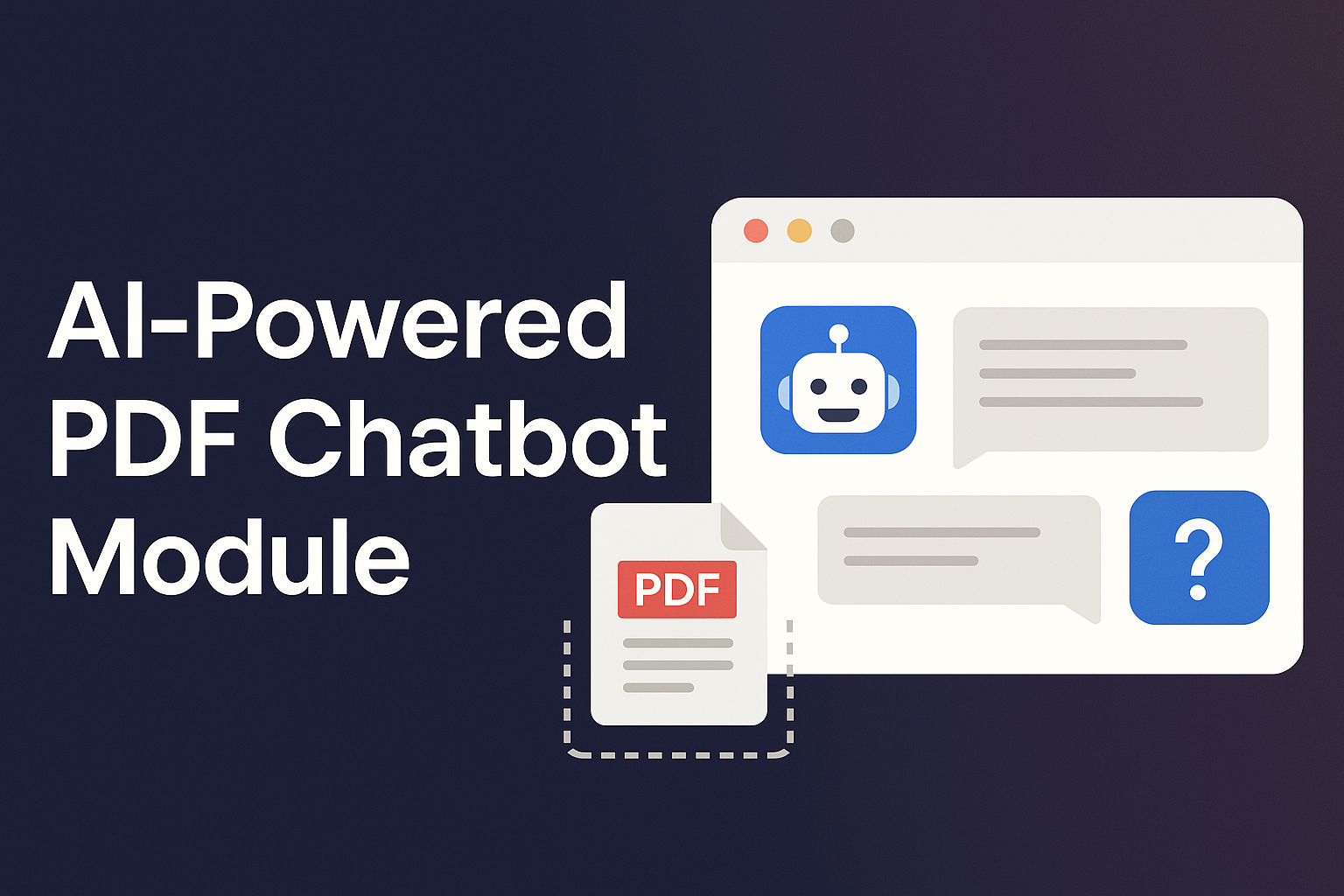








.png)
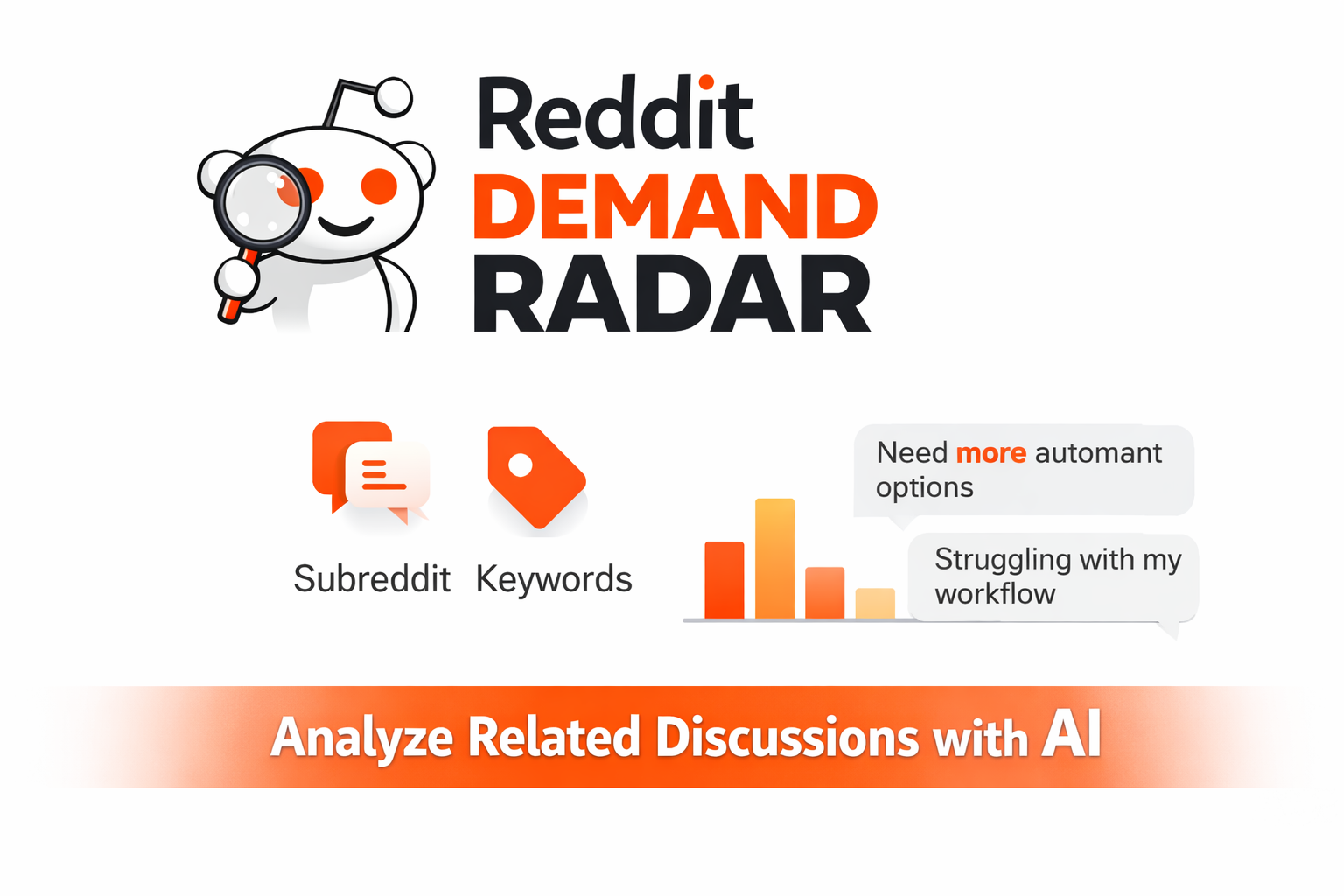

.png)
